I’ve been tasked recently on a project to increase availability of applications through the use of multiple/disparate storage systems. This environment has heavily invested in EMC Clariion and Celerra storage systems over the past few years and needed a non-EMC platform from which to build the second half of a redundant storage environment. For various reasons I won’t go into here, we chose IBM nSeries as that second platform. (Since the IBM system is rebranded NetApp FAS, I will refer to this as a NetApp filer.) I’ve been working on implementing the new equipment as well as integrating it into the Business Continuity strategy.
The overall strategy is to continue to use the EMC Clariion/Celerra systems for production and disaster recovery replication and split applications between and across the two storage platforms for local redundancy. The NetApp will also perform disaster recovery replication for some of the applications. Here’s a really simple diagram that might help if the description is confusing:

EMC and NetApp Redundancy
Now this may sound easy, but it is, in fact, NOT straightforward. This strategy requires close coordination with application owners and careful planning. As we move forward on this project, I’ll talk about various idiosyncrasies, caveats, and problems we’ve faced, how we got around them, and I’ll also talk a lot about the differences between the Clariion/Celerra and NetApp platforms’ features and functionality, application support, and manageability. These comparisons will include using both systems with FiberChannel connections as well as CIFS/NFS NAS, all in conjunction with DR replication and failover.
To start off, I figure we should compare some of the terminology between EMC and NetApp systems. Some terms don’t directly translate, but I matched them up as close as I could and noted where there is no equivalent. Below are two tables: one for Block Storage, and the other for NAS Storage. Click on them to see full size versions.
In the next update, I’ll start talking about the deployment itself. The point of these articles is to discuss the differences, advantages, and disadvantages of each platform so that you can understand how each one might work in your environment. I do not intend to disparage either platform or vendor. I will try to be vendor agnostic as much as possible, and I do feel like I have a somewhat unique position of comparing new and recent hardware and firmware from both vendors, in the same production capacities, simultaneously, in the same environment. I am NOT comparing old ONTap code to new FLARE/DART code or vise-versa, nor am I comparing old Clariion CX hardware to new NetApp/IBM hardware, etc.
Stay tuned!
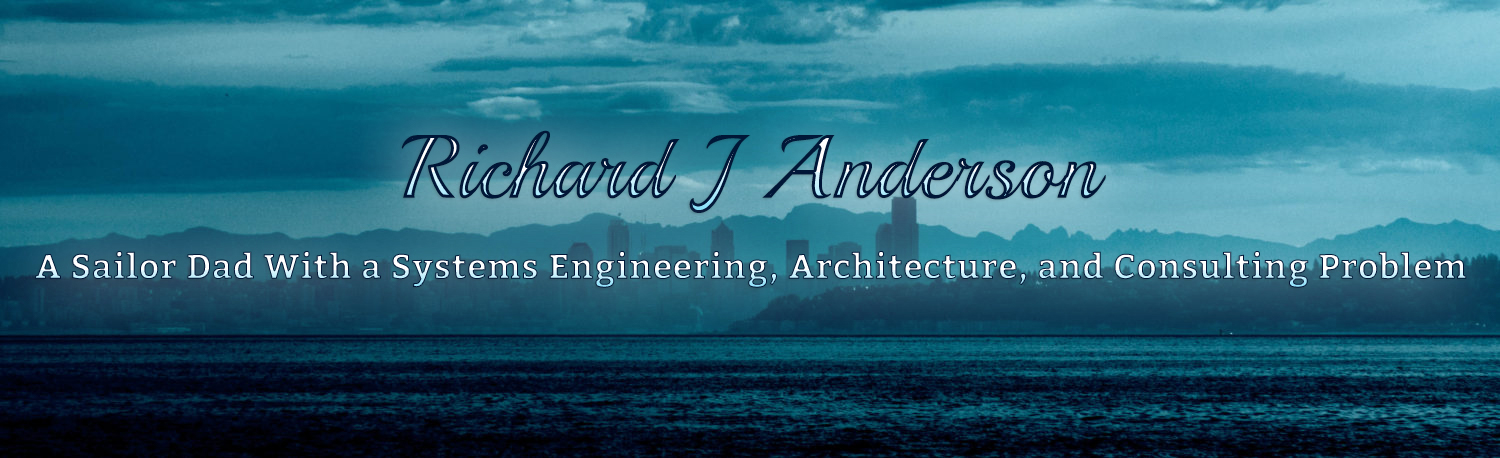


Vaughn
October 18, 2009 at 6:18 am
I eagerly await your follow up. If there is anything I can assist you with while you build your environment, please don’t hesitate to ask.
storagesavvy
October 18, 2009 at 4:20 pm
Thanks for reading and for offering assistance. I may actually take you up on your offer since one of our current problems has to do with VMWare specifically.
Ausmith1
October 19, 2009 at 7:24 pm
NetApp does have equivalent functionality to the multiple CIFS servers available on EMC, it’s called MultiStore and is in fact one of the most powerful but overlooked features available on NetApp filers. There are some good articles on MultiStore at:
Site Recovery Manager: It’s Not Just for VMs
http://blogs.netapp.com/virtualstorageguy/2009/04/site-recovery-manager-its-not-just-for-vms.html
3010: A MultiStore Primer
http://blog.scottlowe.org/2009/04/08/3010-a-multistore-primer/
Ausmith1
October 19, 2009 at 7:28 pm
I should have read the entire article first I guess, I see you do address MultiStore further down 🙂
storagesavvy
October 19, 2009 at 8:27 pm
No worries.. Actually I was really worried about getting equivalent functionality to Celerra VDMs when we were in the pre-sales process and I’m frankly surprised IBM/NetApp didn’t push MultiStore. I described how Celerra’s handle VDM DR failover and was only offered scripting as a solution. I had to research it myself and ask for MultiStore.
Ausmith1
October 19, 2009 at 8:33 pm
I’ve found that’s completely typically of the NetApp sales force, they are very laid back compared to the eat their grandmother types at EMC 😉
NetApp and EMC: Startup and First Impressions « The StorageSavvy Blog
October 22, 2009 at 12:11 am
[…] NetApp and EMC: Real world comparisons […]
Mr. X
October 23, 2009 at 1:06 pm
Yes it is true, EMC people practice canabalism.
But only of their grand parents.
Ben Di Qual
June 21, 2010 at 3:58 am
I work for a company that does mostly EMC but a little NetApp. Notes below. I am not biased toward NetApp or EMC (both great products) but it always helps to get facts right. Please correct me if I am wrong.
quick note about the “netapp sales force”. You bought a n series – while it is simply a netapp with a different badge and splash screen you would of got IBM doing sales/pre-sales and, from personal experience, their netapp (n series) pre-sales is nowhere near as good as netapp.
Now looking through you tables:
In netapp NFS are exports still – not shares.
Disagree with you saying celerra has de-dupe (even though you specify in notes it is really compression which everyone knows). I’ve got netapp to 70% dedupe savings on production VMs – Celerra will never come close to this.
RAID 6 = RAID5-RAID10. This statement is only talking about RAID types, not perf and doesn’t take into account further data protection from RAID6 (DP) and the entire stripe writes and writing to first free block that WAFL does to get extremely fast writes to disk. Look at SPC results for perf stats
NetApp does offer RAID 4 as well
EMC does not have a real equivilant to an aggregate…yet. They are offering something similar in VCX though
Consistency Group = when setting up snapmirror and something like SME, SMSQL etc the correct LUNs for logs and db are snapshotted at the same time for consistency. They just don’t give it a name as far as I’m aware
Snapview clone = clone means creating a snapshot to separate disk in EMC terms. It is the recommended way for DBs with EMC. Netapp keep snapshots and flexclones on the same physical disks (within the aggregate). Similar functionality to an EMC clone can be done with SnapVault
No function exactly like LUN migration. Due to aggregates with a large spindle count and capacity do not need to move LUNs around constantly to different RAID groups like EMC.
navisphere does not equal filer view in my opinion. I would never use filer view for anything except the manual components. Command line (my personal favourite) or system manager (mmc snap in) are equivilants
storagesavvy
June 21, 2010 at 9:26 am
Thank you for your comments Ben, I am trying to give as much information as possible without showing to much bias… With regard to the sales force, NetApp sales teams were heavily involved along with IBM and I agree with your opinion on the differences.
As far as the comparison tables.
First, those tables are meant to map features names to each other, not the underlying technology. Many vendors use the same name for different implementations that net similar results. In the case of deduplication, EMC actually calls it “deduplication” which is why I labeled it as such in the table, and then noted the technical differences in the table. As far as savings, every dataset will have different results. I’ve seen 95% savings on Celerra deduplicated filesystems with some types of data, and only 10% savings on NetApp deduplicated flexvols with certain types of data (both large file systems). I’m merely pointing out that each system has similar features, not claiming any specific space savings.
RAIDDP performance varies based on capacity utilization, age of the filesystem (ie: fragmentation), and IO profile. RAID5 and RAID10 performance on EMC storage varies mostly on IO profile. RAIDDP can be very fast, or quite slow depending on the above factors in comparison to a CLARiiON running RAID5. RAIDDP is essentially equivalent to RAID6 when it comes to data protection and I made no comment on the data protection portion since anyone who understands the RAID levels can make that observation.
A Thin Pool on CLARiiON is functionally the same as a NetApp Aggregate. It stripes data across all of the disks in the pool using RAID5 or RAID6 (RAID10 coming soon), allows for thin provisioning, and supports multiple LUNs. This has been available in CX4 since FLARE 28 and will be enhanced greatly in FLARE 30 next month. Thin Pools are not limited to 16TB however meaning a large thin pool from many large SATA drives can be created. The 16TB limit on an Aggregate means you can only have approximately 8-10 total spindles if you were using 2TB drives.
You are correct, that when SME, SMSQL (or EMC Replication Manager) create snapshots of a database or similar construct, the software effectively creates a consistent snapshot of the multiple LUNs hosting that application (database, logs, tempdb, etc). Specifically, the Consistency Group feature I was referring to is array-level consistency with no help from layered software. NetApp files do not have this feature. I have a post specifically on this topic coming in a couple of days.
Yes, a Snapview Clone is a full point-in-time copy of a LUN and can be on separate spindles from the source, or on the same spindles. It is recommended to be on separate spindles to isolate IO and provide for hardware redundancy. Snapview Snapshot data is kept in the Reserve LUN Pool which is generally on different physical disks from the source LUN, though it doesn’t technically have to be.
Having large aggregates does help minimize the need for moving a LUN or Filesystem to a different set of disks, but what if you have 4 x 4TB LUNs and you need to grow one of them. Since the maximum aggregate size is 16TB, you will have to move that LUN to another aggregate first, then expand. Without LUN Migration, that move will be disruptive. With EMC, you could create a MetaLUN, striping or concatenating more space, even from a different RAID Group, or LUN migrate to a new RAID Group (or Thin Pool). Expansion can be done as part of the migration, or after the migration completes.
With respect to user interfaces, it’s always subjective as far as ease-of-use, and sometimes it’s whichever one you learned first. The key difference however, is that you can’t manage all of the features NetApp provides in ONTap with FilerView, nor can you manage all of the features with Systems Manager. Navisphere is fully-featured, meaning you don’t have to use the command line if you don’t want to. Celerra Manager, while a little slow, is similarly full-featured. Unisphere, coming in about a month, will change everything for the better.
StorageSavvy Blog 2010 in review « The StorageSavvy Blog
January 3, 2011 at 11:31 am
[…] NetApp and EMC: Real world comparisons October 2009 10 comments 4 […]
deamon
September 21, 2012 at 9:51 am
can any one confirm which one is good EMC ot Netapp storage overall ?
storagesavvy
October 11, 2012 at 9:06 am
Both are “good”, it really depends on what you are looking for and you existing preferences. I prefer EMC storage but I also work for EMC, so I’m a bit biased. You need to decide what you need your storage system to do, then find out how each vendor (EMC, NetApp, IBM, HP, etc, etc) attempts to handle your needs.
Anbarasu
July 30, 2013 at 12:23 am
Is there anyway replicating data between FAS2020 and EMC VNX5300 on different sites ..